[2017.OCt.20] We can use mod_md in ApacheLounge 2.4.x version now, so I changed from dehydrated (former Letsencrypt.sh) to mod_md about certs updating tool. About this, see → “From dehydrate to mod_md, Let’s Encrypt Tool”.
========================================================
[Oct.26] As I use Elliptic curve Diffie–Hellman (ECDH) for kx now, I posted a new article. ☞“Letsencrypt.sh on Windows-#4”
========================================================
[Sep.19] As I had a success about the first renewal of the Let’s Encrypt Certs automatically, I posted a new article. ☞“Letsencrypt.sh on Windows-#3”
By the way, they renamed project from letsencrypt.sh to dehydrated. So you can find the project at https://github.com/lukas2511/dehydrated/releases. Therefore, read letsencrypt.sh as dehydrated in my article.
========================================================
Continued from my last post.
Now, I’ll write HowTO renew certs automatically by Letsencrypt.sh. Once I made the batch file which didn’t work well because of letsencrypt-win-simple limitation. But the part which was not related to letsencrypt-win-simple worked well.
At this time, I confirmed Letsencrypt.sh can force-renew certs on Cygwin on Windows, so I made another batch file named ‘LetEncryptsh.bat’. It calls bash.exe of Cygwin from cmd.exe directly and is executed once a day by Windows Task scheduler.
@echo off setlocal enabledelayedexpansion copy pathtoletsencrypt.shlist.txt pathtoletsencrypt.shlist-old.txt>>null pushd pathto[Cygwin's bin directory] bash --login -i -c "/usr/local/letsencrypt.sh/letsencrypt.sh -c" pushd pathto[Cygwin's bin directory] bash --login -i -c "/usr/local/letsencrypt.sh/letsencrypt.sh -gc" pushd C:UsersUserIDAppDataRoamingarchiveYourDomain del /Q *.* pushd C:UsersUserIDAppDataRoamingcertsYourDomain forfiles /m *.pem /C "cmd /c echo @file @fsize @fdate @ftime" >pathtoletsencrypt.shlist.txt fc /L pathtoletsencrypt.shlist.txt pathtoletsencrypt.shlist-old.txt if %errorlevel%==0 goto not_do_anything if %errorlevel%==1 goto cpy exit :not_do_anything exit :cpy pushd C:UsersUserIDAppDataRoamingcertsYourDomain forfiles /m *-*.pem >pathtoletsencrypt.shnew.txt for /f %%a in (pathtoletsencrypt.shnew.txt) do ( SET STR=%%~a SET STR1=!STR:~0,7! Pushd C:UsersUserIDAppDataRoamingcertsYourDomain if !STR1! EQU fullcha (copy !STR! pathtoserver.crt>>null) if !STR1! EQU privkey (copy !STR! pathtoserver.key>>null) ) pathtobinhttpd -k stop pathtobinhttpd -k start exit
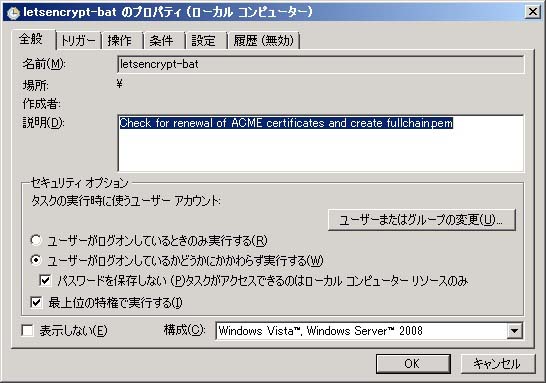
After making LetEncryptsh.bat, create a task which is executed once a day on Windows Task scheduler.
If you want to use this batch file, you need a few preparation.
Run cmd.exe and do the following commands. >pushd pathto[Cygwin's bin directory] >bash --login -i -c "/usr/local/letsencrypt.sh/letsencrypt.sh -gc" >pushd C:UsersUserIDAppDataRoamingcertsYourDomain >forfiles /m *.pem /C "cmd /c echo @file @fsize @fdate @ftime" >pathtoletsencrypt.shlist.txt
That’s it.